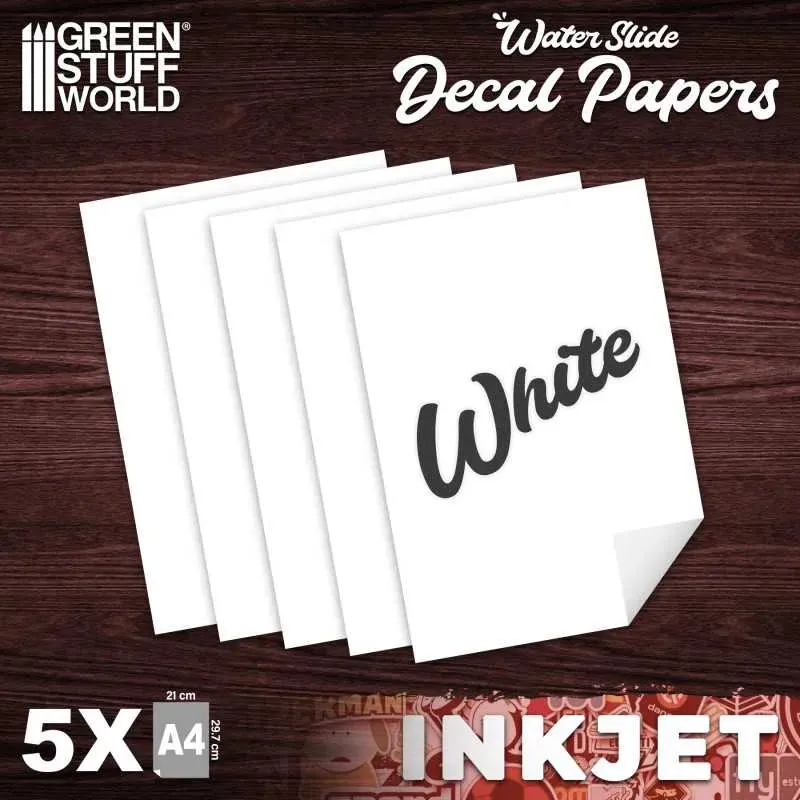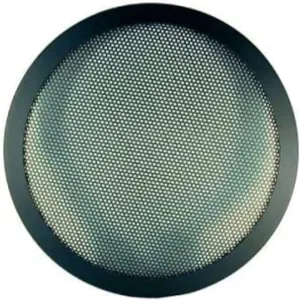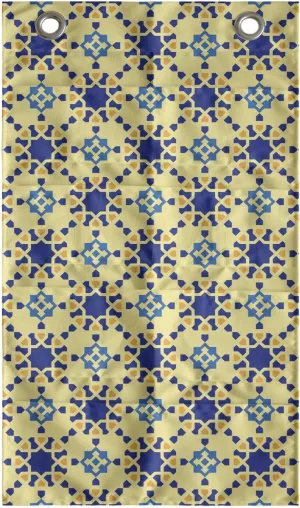are a type of transfer paper that allows you to print designs or images onto a special paper that can be transferred onto a surface, such as ceramic, glass, resin, or plastic. These decals are used for customizing various objects, including wargame miniatures, model cars, mugs, and other items.
When it comes to printing waterslide decals with inkjet printers, it's important to use special inkjet waterslide decal paper, which is different from the paper used for laser printers. This paper is typically coated with a layer of adhesive and a layer of release paper that allows the decal to be easily removed from the backing paper and applied to the surface.
Additionally, if you want your waterslide decals to have any sort of white color, you will need to use white paper. This type of paper will have a white backing layer that will show through any areas of your design that are not printed with ink. Since standard inkjet printers are not capable of printing white ink, the white color of the design needs to come from the paper itself.
When printing decals, it's important to make sure that your printer is set to use the correct settings for the type of paper you are using. For example, you may need to adjust the printer's settings for glossy paper or select a specific paper type in your printer's software. It's also important to ensure that your designs are printed onto the correct side of the paper, as the adhesive layer will be on the opposite side.
Once you have printed your designs onto the waterslide decal paper, you can cut out the decals and apply them to your desired surface using water. The process of applying the decal can vary slightly depending on the brand and type of paper you are using, so it's important to follow the instructions carefully. Generally, you will need to soak the decal in water until the backing paper starts to loosen, and then carefully slide the decal onto the surface and press it down to remove any bubbles or wrinkles. Finally, allow the decal to dry and set before handling or using the object.
In some cases, you may want to use a decal softener and fixer to improve and protect the finish of the decal on uneven or rough surfaces. Decal softener is designed to soften the decal film, making it more pliable and allowing it to conform to irregular surfaces. A is used to seal and protect the decal once it's applied, preventing it from lifting or peeling over time.
Overall, waterslide decals for inkjet printers can be a fun and creative way to customize your belongings or create unique gifts. With the right materials and techniques, you can create high-quality decals that will last for years to come.
Sheets: 5 per package - Color White
Size: 210 x 297 mm (A4)
Decal thickness: 13~14 microns
PREPARATION INSTRUCTIONS
To ensure proper printing, it's important to choose the appropriate type of paper for your printer - either inkjet or laser paper. If using printable paper with a tissue-type sheet protector, remove it before printing directly onto the glossy side of the decal paper. For inkjet printers, it's recommended to select the "Transparency Plastic Film" setting, if available, in the printer software.
To protect the printed image on the decal paper from smearing, washing off, cracking, or chipping during the application, it's crucial to apply a few thin and thorough coats of or immediately after printing. This will seal the printed image and ensure its durability.
APPLICATION INSTRUCTIONS
- Using a brand-new blade in your cutter, trim the decal as closely as possible to the outer edge of the image to achieve optimal results.
- With tweezers, carefully lift the decal and submerge it in water for approximately 20 seconds. Using warm water may aid in this step.
- Using a paintbrush, delicately slide the decal off the sheet and onto the model. And that's all there is to it!
APPLICATION TIPS
- After soaking the decal, apply a small amount of GSW Decal Fixer to the surface of the model where the decal will be placed. This will protect the underlying paint and create a smooth surface, reducing the likelihood of silvering. Use a paintbrush to transfer the decal onto the model, and if necessary, add more GSW Decal Fixer or water to help position it correctly.
- If the surface where the flat decal is being applied is curved, such as a shoulder pad, wrinkles may appear. To prevent this, apply GSW Decal Softener once the decal is in place. Repeat this step 2-3 times until the wrinkles have been removed. Use a cotton swab to remove any excess liquid caught between the decal and the surface, rolling it gently over the decal to avoid lifting it. A paper towel can also be used to press down on the decal in a rolling motion to remove excess liquids. By using , the need for relief cuts to remove wrinkles can be eliminated.
- Finally, apply the GSW Decal Fixer once more to the decal and the surface of the model to unify the surface. If desired, apply a coat of matte or gloss varnish to remove or add a glossy finish.
NOTICE
Inkjet decal paper can be printed with laser printers and inkjet printers, while laserjet decal paper can be printed only with laser printers.